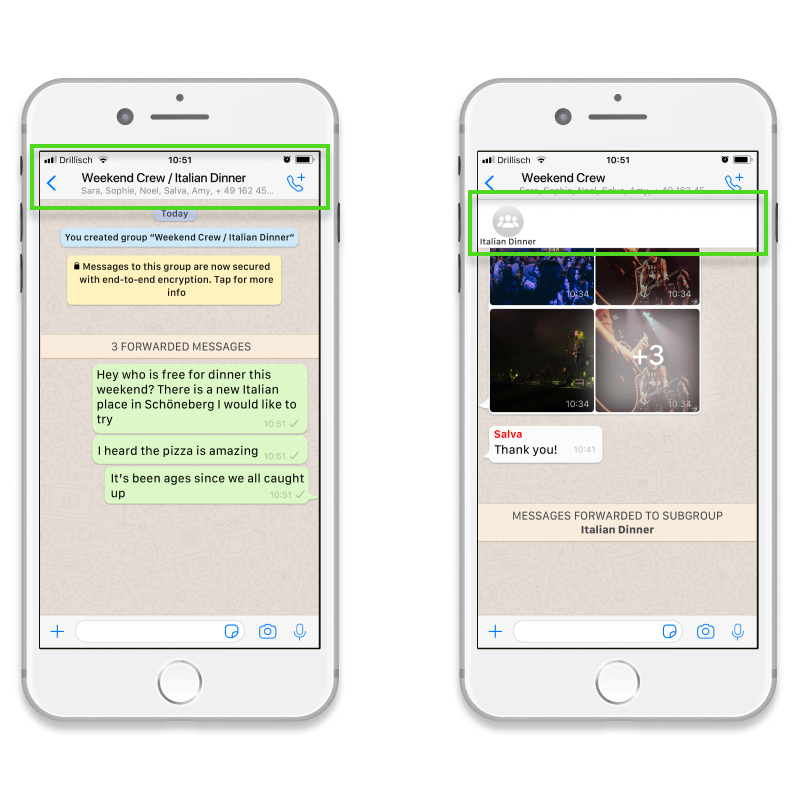Subgroup Trigger
User Flow
The next step was to define where in the user flow the trigger for the
subgroup should be. The new feature should be integrated seamlessly into
the existing user flow, and be easy to find - catering to the wide user
demographic. Ideas I had after speaking to users were:
- Adding a subgroup button within the main group chat
-
Using AI to suggest that certain messages should be moved to a group
chat
- Forwarding messages from the main chat to a subgroup
I then tested these ideas with a lo-fi prototype and it became clear
that the most intuitive for users was
option 3. Users felt that forwarding a message
was the easiest option to comprehend as it was already part of their
user flow.
Long-Press Gesture
Long-pressing on any chat message will bring up a menu, with options to
star, reply, forward, copy, delete a message and more. A known feature
in other messaging apps such as Facebook Messenger and Telegram, using
this as a subgroup trigger would require the least barrier to entry for
the user.
Takeaways
As a frequently used, well-known app, many people have strong opinions
on WhatsApp, which became apparent during user testing. Had there been
the timeframe to find people who had not already used WhatsApp, it would
have been interesting to compare the different experiences.
Given more time on this project, I would have found a way to indicate in
the chat list different notification symbols for both messages from the
main group chat, and the subgroup chat. Perhaps this could have been
indicated by a new message symbol of a different colour.